Description
Hierdie handleiding help leraars en kleingroepleiers om ‘n inspirerende reeks van 5 preke en kleingroepbyeenkomste oor die tema Ontmoetings met God in die gemeente aan te bied. Deur nadenke oor Bybelverhale van mense wa God ontmoet het, help die reeks gelowiges om na te dink oor hoe ons God in ons eie lewens ontmoet en ervaar. Die temas sluit n ontmoetings met God tydens angs en donker tye, uitdagende op ragte en roepings, oomblikke van moedeloosh id, en transformasies van identiteit en verstaan an God.
How to view eBooks purchased on Prokurio Website
Do not download the PDF document.
Step 1: Download our eReader using the following links:
Android: https://play.google.com/store/apps/details?id=com.credobooks
Apple: https://apps.apple.com/za/app/credo-ereader/id1535951902
Windows installer: https://www.credobooks.co.za/static/commerce/ereader/Credo%20eReader%20Setup%201.0.0.exe
Mac installer: https://www.credobooks.co.za/static/commerce/ereader/Credo%20eReader-1.0.0_signed.pkg
Step 2: Open your eReader on various devices, such as a computer/laptop and phone/tablet. Register/Create your account in your eReader (only the first time). Go to Create Profile – and enter your necessary details there. Name, email, and password. In the future, you will only need to log in by entering your email and password.
Step 3: Add your eStore to your profile. Click the eStore button that will help you add the eStore to your profile where you purchased your books (Prokurio). Then use the same password and email address you used when placing the order on the Prokurio website.
Step 4: Sync your books and Sync Library
Step 5: Click on the MY BOOKS button, and all the eBooks will appear in your Credo eBooks Bookstore.
Please view this video for more information : https://prokurio.co.za/wp-content/uploads/2021/02/Credo-eReader_How-to-Guide-new_VP8.webm

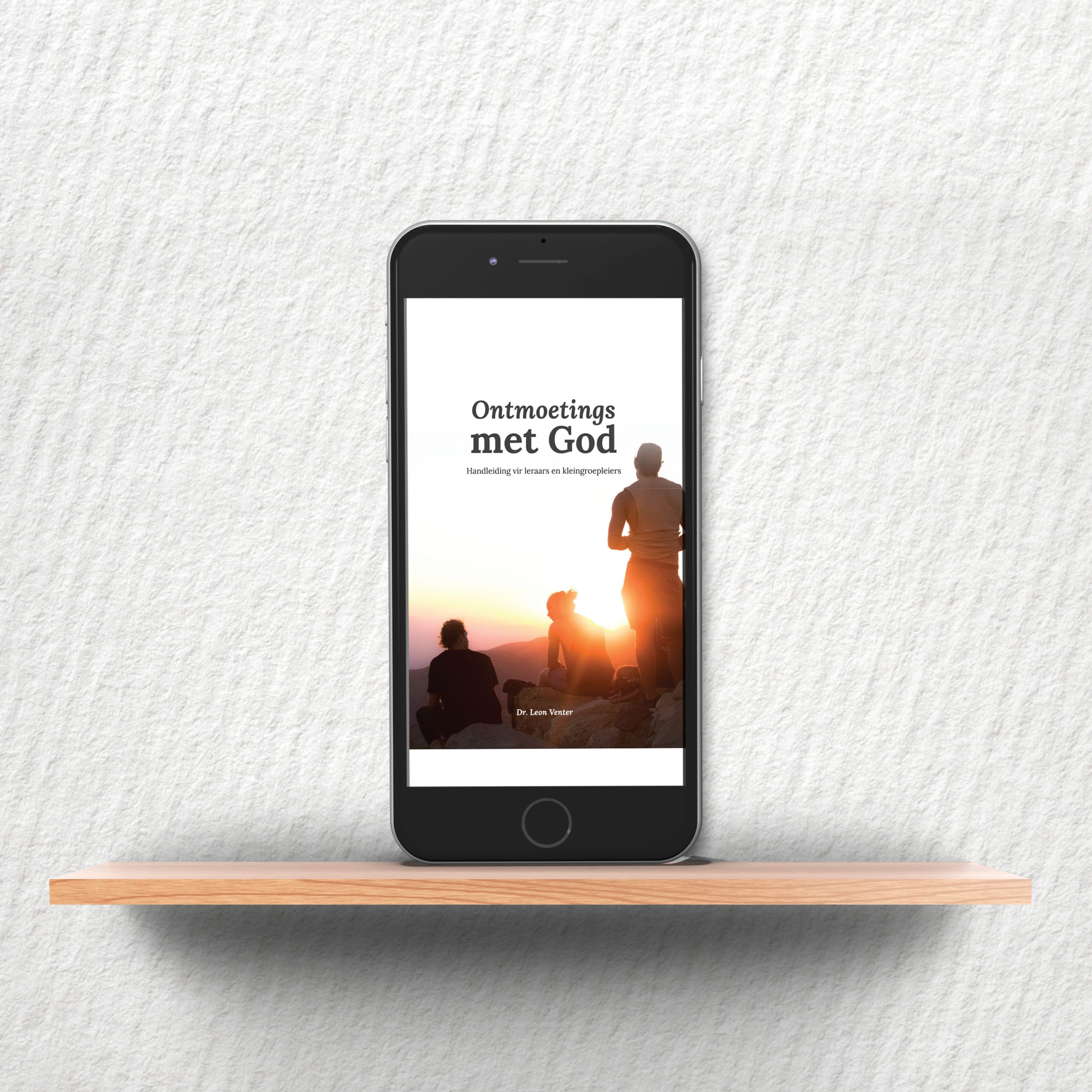
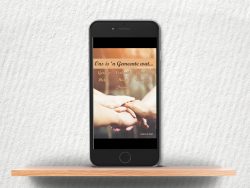



Reviews
There are no reviews yet.