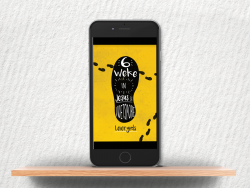Description
IDENTITY SERIES: 20-20 Vision – Care Guide eBook (Afrikaans Title)
According to optometrists 20-20 vision is the norm for each person to see well. These 6 weeks’ Bible Discussions is an attempt to look through God’s eyes at Him, myself, other people, the church and our country.
The Bible Discussions are introduced with a short DVD which is done by a minister to help the group to understand the focus of the week’s study. Daily Readings that further supports the themes are also included. Sermons that goes hand-in-hand with the themes are also available free with the order.
How to view eBooks purchased on Prokurio Website
Do not download the PDF document.
Step 1: Download our eReader using the following links:
Android: https://play.google.com/store/apps/details?id=com.credobooks
Apple: https://apps.apple.com/za/app/credo-ereader/id1535951902
Windows installer: https://www.credobooks.co.za/static/commerce/ereader/Credo%20eReader%20Setup%201.0.0.exe
Mac installer: https://www.credobooks.co.za/static/commerce/ereader/Credo%20eReader-1.0.0_signed.pkg
Step 2: Open your eReader on various devices, such as a computer/laptop and phone/tablet. Register/Create your account in your eReader (only the first time). Go to Create Profile – and enter your necessary details there. Name, email, and password. In the future, you will only need to log in by entering your email and password.
Step 3: Add your eStore to your profile. Click the eStore button that will help you add the eStore to your profile where you purchased your books (Prokurio). Then use the same password and email address you used when placing the order on the Prokurio website.
Step 4: Sync your books and Sync Library
Step 5: Click on the MY BOOKS button, and all the eBooks will appear in your Credo eBooks Bookstore.
Please view this video for more information : https://prokurio.co.za/wp-content/uploads/2021/02/Credo-eReader_How-to-Guide-new_VP8.webm